Updating Aadhaar Card Address: A Step-by-Step Guide
**Updating Aadhaar Card Address: A Step-by-Step Guide**
The Aadhaar card, issued by the Unique Identification Authority of India (UIDAI), serves as a vital identity document for Indian citizens. It contains essential information, including your name, photograph, and address. It is crucial to keep your Aadhaar card updated with accurate and current details, especially your address, as it is often required for various official purposes. If you have recently moved to a new address or need to correct the existing one, here's a step-by-step guide on how to update your Aadhaar card address.
**Step 1: Visit the UIDAI Official Website**
To begin the process of updating your Aadhaar card address, you need to visit the official website of the UIDAI (https://uidai.gov.in/). Ensure that you have a reliable internet connection and a device such as a computer or smartphone.
**Step 2: Locate the Aadhaar Update Section**
On the UIDAI website's homepage, locate and click on the "Update Your Address Online" or a similar option. This will redirect you to the Aadhaar Self Service Update Portal.
**Step 3: Log in with your Aadhaar Details**
On the Aadhaar Self Service Update Portal, you will be required to log in using your Aadhaar number. Enter your 12-digit Aadhaar number in the provided field. Fill in the security code displayed on the screen and click on the "Send OTP" button. You will receive a One-Time Password (OTP) on your registered mobile number.
**Step 4: Verify the OTP**
Enter the received OTP in the designated field and click on the "Login" button. This will verify your identity and allow you to proceed with the address update process.
**Step 5: Select the Address Update Option**
Once you have successfully logged in, you will be presented with various fields for updating your Aadhaar card details. Locate and select the option to update your address. This will initiate the address update process.
**Step 6: Enter the New Address Details**
In this step, you will be required to enter the new address details accurately. Provide information such as your residential address, locality, city, state, and PIN code. Double-check the entered details to avoid any errors that may cause complications in the future.
**Step 7: Upload Supporting Documents**
To authenticate the address change, you need to provide supporting documents that serve as proof of your new address. Accepted documents include utility bills, bank statements, ration cards, or any government-issued identification cards that display your updated address. Scan or photograph the document and upload it on the portal as per the provided guidelines.
**Step 8: Submit the Request**
After uploading the supporting documents, carefully review all the information you have provided. Ensure that there are no mistakes or inaccuracies. Once you are confident that all details are correct, submit your address update request.
**Step 9: Acknowledgment Slip**
Upon successful submission of your request, you will receive an acknowledgment slip. This slip contains a reference number that you should keep safe for future reference. The acknowledgment slip will also mention the approximate time it will take to process your request.
**Step 10: Await Verification and Confirmation**
The UIDAI will verify the details you provided and cross-check the supporting documents. This process usually takes a few weeks. You can periodically check the status of your address update request on the UIDAI website using the acknowledgment number.
**Step 11: Download the Updated Aadhaar Card**
Once your address update request is processed and approved, you will receive an SMS notification on your registered mobile number. You can then proceed to download the updated Aadhaar card from the UIDAI website. The new card will reflect the corrected or changed address.
It is important to note that the address update process may vary slightly depending on the circumstances and requirements. If you face any difficulties or have further queries, you can reach out to the UIDAI's helpline number or visit your nearest Aadhaar enrollment center for assistance.
Keeping your Aadhaar card updated with the correct address ensures that your identity documents remain valid and reliable. By following the steps outlined above, you can easily update your Aadhaar card address and have an up-to-date record of your residential information.
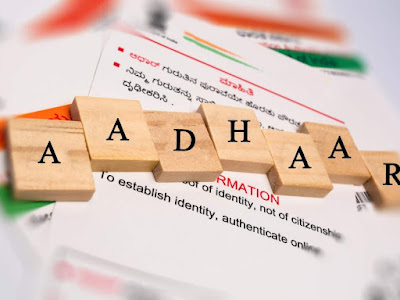


Comments
Post a Comment